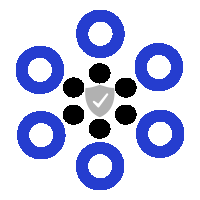Introduction
Introduction
WordPress powers over 40% of all websites on the internet, making it a massive target for cyberattacks — especially DDoS (Distributed Denial of Service) attacks. These attacks flood your server with fake traffic, causing your site to slow down or crash completely. In this guide, we’ll walk through how to protect your WordPress site against this growing threat.
What is a DDoS Attack?
A DDoS attack is when attackers use a network of infected devices (botnets) to send a massive volume of traffic to your website. The goal is to exhaust your server’s resources — bandwidth, CPU, or memory — making the site unavailable to legitimate users by overloading the network, application, or server.
"A successful DDoS attack can bring your site offline for hours or even days, affecting your revenue and reputation."
Types of DDoS Attacks
- Volumetric Attacks: Overwhelm the server with massive traffic.
- Protocol Attacks: Exploit weaknesses in network layers (e.g., TCP SYN floods, generic UDP flood).
- Application Layer Attacks: Target WordPress-specific features like login pages, search endpoints, or general HTTP flood attacks.
Free Methods of Defending Your WordPress Site
-
Block Suspicious IPs Using .htaccess
If you're using Apache, the
.htaccessfile allows you to block known malicious IP addresses manually:<Limit GET POST PUT DELETE OPTIONS HEAD TRACE CONNECT> order allow,deny allow from all deny from 192.168.1.100 deny from 203.0.113.45 </Limit>Use server logs or access logs to identify abusive IPs.
-
Limit Request Frequency with mod_evasive or Fail2Ban
On a Linux server, you can install tools to help rate-limit abusive traffic:
sudo apt install libapache2-mod-evasive— Apache-based rate limitingsudo apt install fail2ban— Monitor and ban IPs that flood resources
These work without needing WordPress plugins.
-
Disable XML-RPC
XML-RPC is a known attack vector for DDoS and brute-force attempts. Disable it by adding the following to your
functions.phpfile:add_filter('xmlrpc_enabled', '__return_false');Or block access via your web server config:
# Apache .htaccess <Files xmlrpc.php> Order Deny,Allow Deny from all </Files> -
Protect wp-login.php and wp-admin
Option 1 — Restrict by IP: Allow access only from your own IP address using
.htaccess:<Files wp-login.php> order deny,allow deny from all allow from YOUR.IP.ADDRESS.HERE </Files>Option 2 — Set HTTP Authentication: Add a password prompt using
.htpasswdand.htaccess. -
Disable REST API for Unauthenticated Users
Add this to your
functions.phpto limit public REST API access:add_filter('rest_authentication_errors', function($result) { if (!is_user_logged_in()) { return new WP_Error('rest_cannot_access', 'REST API restricted.', array('status' => 403)); } return $result; }); -
Use Static Caching
Static file caching reduces server load dramatically:
- Apache: Use
mod_expiresandmod_headersto cache static assets - Nginx: Set long expiry headers for images, CSS, and JavaScript files
- Apache: Use
-
Reduce Server Exposure
- Disable directory listing by adding
Options -Indexesto your.htaccess - Use minimal and clean themes to reduce the number of requests
- Limit the number of external scripts and plugins loaded on your pages
- Disable directory listing by adding
How to Use Evolution Host for WordPress DDoS Protection
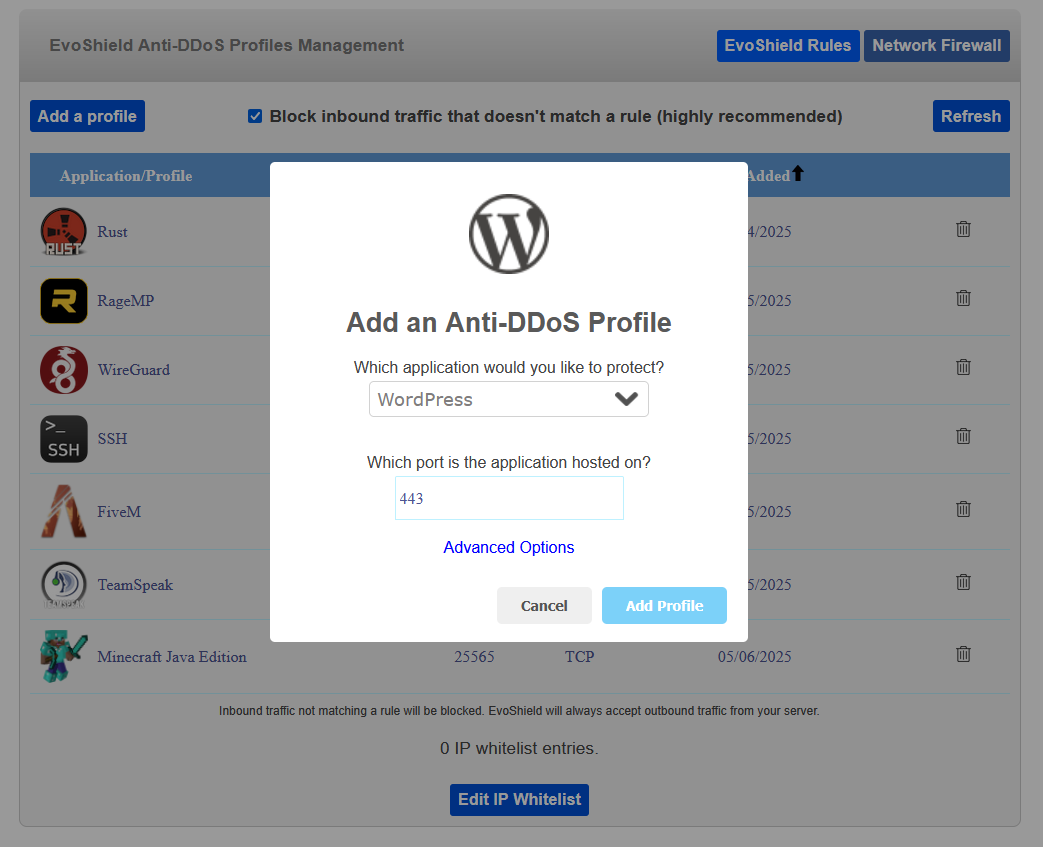
While free and manual defenses can be effective for smaller or less sophisticated attacks, enterprise-grade protection is essential for high-traffic WordPress sites or high-target niches. Evolution Host's EvoShield DDoS mitigation is purpose-built for gaming and web services — including WordPress.
Choose a DDoS Protection Method
EvoShield can be deployed in two ways:
- Remote WordPress DDoS Protection: Apply EvoShield to your existing WordPress server (requires root/administrator access).
- Local WordPress DDoS Protection: Host your WordPress site on an Evolution Host KVM VPS with protection built in.
For Remote WordPress DDoS Protection
- Order a suitable plan from the EvoShield Remote DDoS Protection page.
- Log in to the Evolution Host client area using the credentials provided via email.
- Go to the EvoShield section and follow the setup guide to connect the EvoShield router to your server.
- Navigate to the EvoShield protection panel in the Evolution Host client area and apply the Remote WordPress DDoS protection profile.
For WordPress VPS DDoS Protection
- Visit the Evolution Host VPS Hosting page (or if you need more power, the VDS page) and choose a VPS/VDS plan that fits your site’s requirements. Make sure that the WordPress DDoS protection profile is available with the package you select.
- Complete your order and log in to the Evolution Host client area for later use.
- Install WordPress on your VPS using your preferred method (manual installation or script-based setup via SSH or a control panel).
- Select the WordPress protection profile from the Evolution Host client area interface and apply it.
With WordPress running on a protected Evolution Host VPS, your website benefits from always-on, low-latency DDoS mitigation — no third-party configuration required.
That's it — whether remote or local, your WordPress site is now protected by EvoShield and actively mitigating DDoS attacks.
WordPress site under attack now?
If you are actively experiencing a DDoS attack, here are some actions you can take now:
- Use some of the free methods listed at the top of this post to try to mitigate the attack
- Use EvoShield remote WordPress DDoS protection to bring an immediate stop to the attack.
- Migrate your WordPress website to an Evolution Host VPS and apply a WordPress protection profile.
Final Thoughts
DDoS attacks on WordPress sites are disruptive — but preventable. While using server hardening techniques such as the ones listed above can be effective in some cases, it is generally recommended to use a dedicated WordPress DDoS protection service so that you can keep your WordPress site online during attack attempts. Proactive protection is far more effective (and cheaper) than reacting after your site has already gone offline.
Stay safe, stay updated — and don’t wait until it's too late to secure your WordPress site with DDoS protection.
Frequently Asked Questions
What is WordPress DDoS protection?
WordPress DDoS protection refers to tools and strategies used to block Distributed Denial of Service attacks that flood your WordPress website with malicious traffic in an attempt to slow it down or take it offline.
What is remote WordPress DDoS protection?
Remote WordPress DDoS protection is a method of shielding your WordPress site from DDoS attacks without migrating to a new host. It works by routing your traffic through an external protected network, such as EvoShield, which filters and blocks malicious traffic before it reaches your server.
What’s the difference between remote and local DDoS protection?
Remote DDoS protection shields your current server from external traffic without changing hosts. Local protection involves hosting your WordPress site on a provider with built-in DDoS mitigation at the network level (like Evolution Host VPS).
Do I need DDoS protection for my WordPress site?
If your WordPress site handles sensitive data, e-commerce, login systems, or consistent traffic, DDoS protection is strongly recommended. Even small sites are often targeted by automated botnets or opportunistic attacks.
Can I protect WordPress from DDoS attacks for free?
Yes, you can reduce your risk using free methods such as blocking IPs via .htaccess, disabling XML-RPC, and rate-limiting requests with server tools like Fail2Ban or mod_evasive. However, these won't protect against large-scale or sophisticated attacks.
Does WordPress have built-in DDoS protection?
No, WordPress does not include built-in DDoS protection. It relies on your server environment, hosting provider, and additional security configurations to handle DDoS mitigation.
Can I use EvoShield if I already have a WordPress host?
Yes. EvoShield Remote DDoS Protection works with your existing host as long as you have root/administrator access to the server. There's no need to migrate unless you prefer a fully integrated solution.
Do I need a plugin to use EvoShield with WordPress?
No plugin is required. EvoShield operates outside of WordPress at the network level, meaning it filters and blocks attack traffic before it ever reaches your WordPress installation.
Does EvoShield block legitimate visitors?
No. EvoShield is designed to distinguish between legitimate users and attack traffic. It uses tuned profiles and traffic pattern analysis to allow real users through while stopping malicious activity.
Is EvoShield effective against Layer 7 (application layer) attacks?
Yes. EvoShield offers specific protection profiles for WordPress, including rate limits and pattern recognition tuned to block login, search, and comment flood DDoS attacks at the application layer.